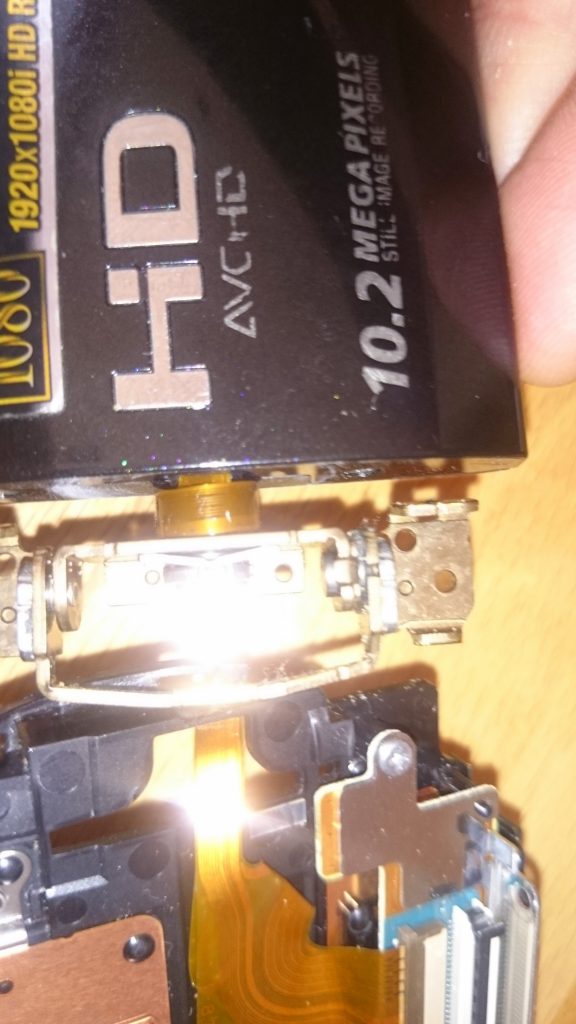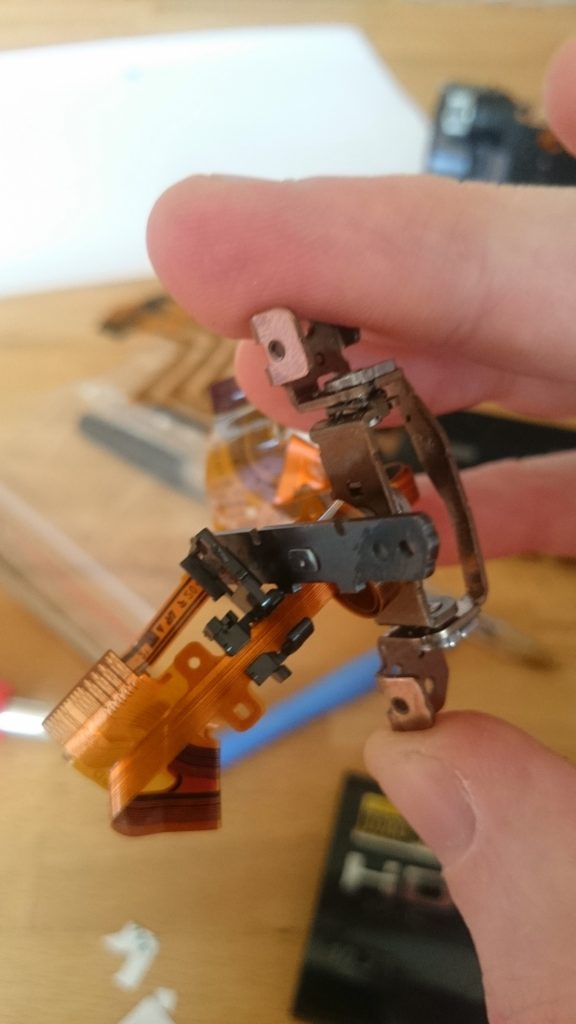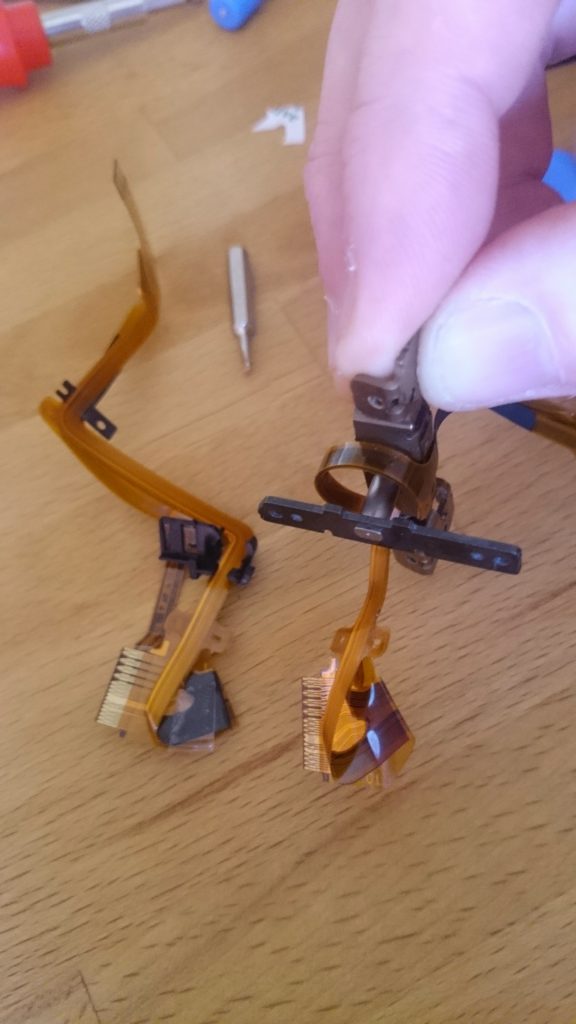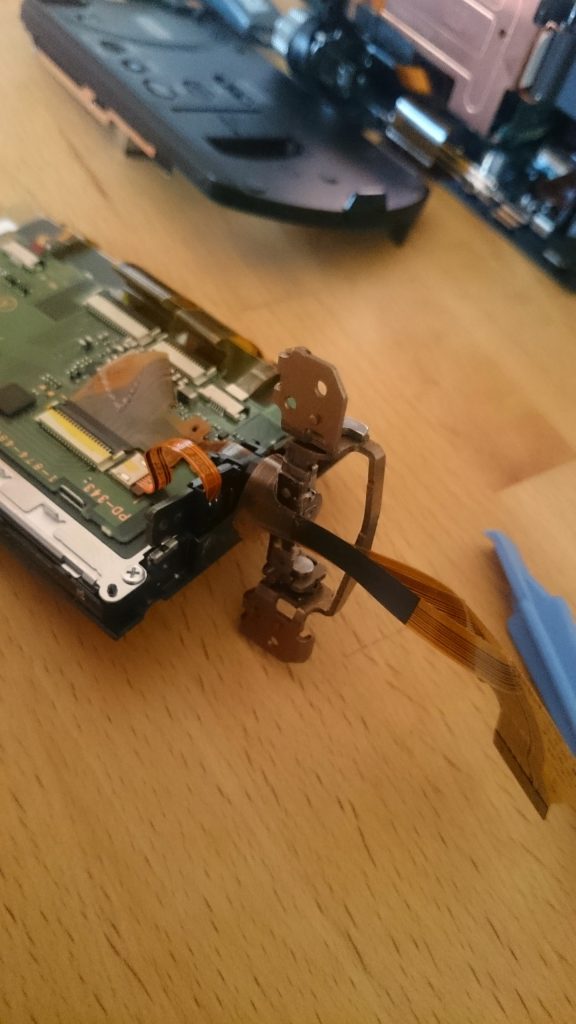My Sony HDR-SR12 Camcorder over the last few months has been getting steadily worse. The touchscreen has been failing, if I move the screen into certain positions the touch screen would work so it seemed to be that the cable that connected the screen to the camera was failing. The cable is a very thin flexible cable and the good news is that they are cheap to replace, the bad news is that they are a little tricky. I ordered two of them in case I made a mistake and waited until the touchscreen failed completely before I plucked up the courage to replace it.
I didnt make extensive notes on the repair but took a few pics and thought I would write up a few comments in case I had to repeat it or to help someone else
To get access to the cable you need to remove all of the screws highlighted.
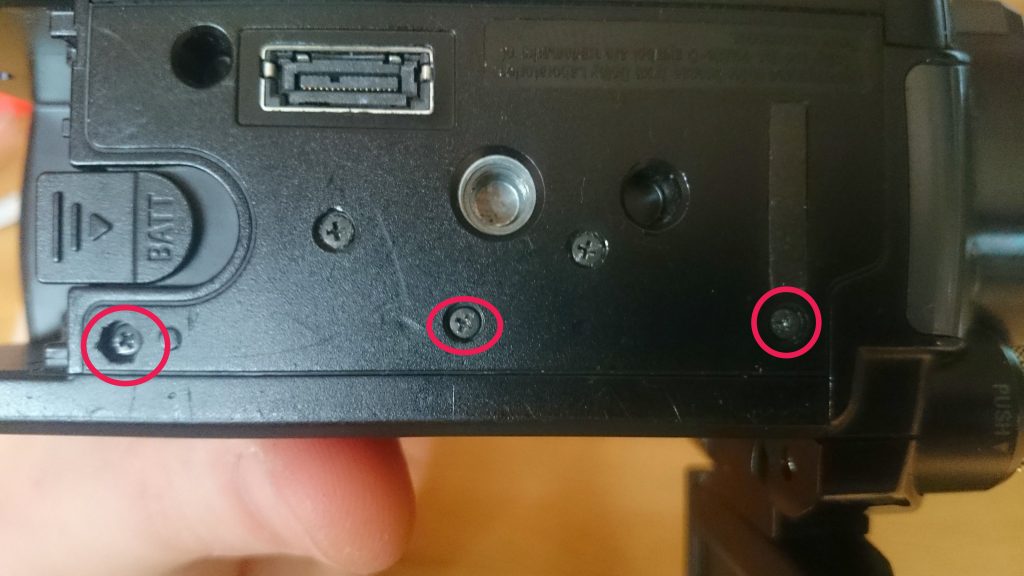


This will allow split the side of the camera with the screen from the main body. As it starts to come apart you will see that the side is connected to the main body by a ribbon cable. You will need to lift up the small brown plastic bar to allow the cable to come out and separate from the body.
You will then be able to see the cable that you need to replace. You will also need to remove the screen by unscrewing the hinge. remove the back of the screen cover by removing the two screws at the end of the screen and then carefully prising the back off.
The replacement flex cable needs to be folded and routed the same as the one that is being taken off. Take lots of reference pictures as you disassemble and use this guide to help out. The exploded pictures and the help 16 section are the most useful